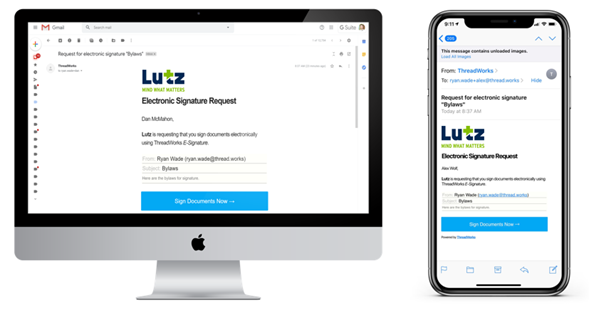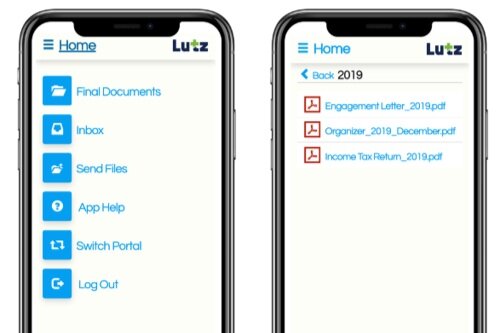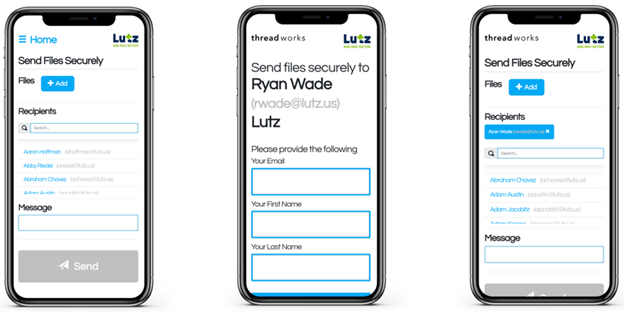DYNAMIC + USER-FRIENDLY SOFTWARE
ThreadWorks allows users to send, sign and store documents with clients and third-party providers like never before. Let us help you take the pain, cost and risk out of everyday business processes through one secure, comprehensive, and collaborative platform.
SEND
Request and send files securely with clients and advisors on one user-friendly platform.
SIGN
E-sign online to simplify your client workflow directly inside the modern client portal.
STORE
Cloud document storage for information on the go designed for professionals servicing businesses and individuals.
CONTACT US
Ready to see how ThreadWorks can help you scale your business?